Anda pernah mengalami seperti gambar di atas. Itu bisa di sebabkan karena virus. Pada saat pelatihan di ICT center Bdl, ternyata semua komputer sudah terinjeksi virus dan mengalami hal seperti di atas. Kemudian saya coba searching pake mbah google. Dan mungkin anda juga bisa sampai ke blog ini dengan perantara mbah google juga.hehehe. Akhirnya dapat juga tutorial dan toolsnya buat mengenable Task Manager dan Regedit. Silahkan di coba langkah-langkah ini
1. Mengenable Task Manager
Di sini saya dapat tools yang namanya Task Manager Fix. silahkan cari di google at kalo linknya belum di apus ada di sini Download
2. Mengenable Regedit
Tutorialnya saya dapat di sini http://www.pchell.com/support/registryeditordisabled.shtml
Silahkan di coba salah satu jika sudah berhasil cukup. Tapi saya coba langkah yang ke 4
Method 1 - Enabling the Registry with VBScript
Doug Knox, a Microsoft Most Valuable Professional, has created a VBScript that enables or disables the Registry Editor based on the following location in the registry. Of course, since the registry editor is disabled, you can't change it manually, so Doug wrote a Visual Basic Script to accomplish the task.
HKey_Current_User\Software\Microsoft\Windows\CurrentVersion\Policies\System\
Visit Doug's page and download Registry Tools VBScript to your desktop, double-click on it to run it, then reboot your computer and try to open the Registry Editor.
If this fix didn't solve your problem, try method two shown below.
Method 2: Use Symantec's tool to reset shell\open\command registry keys
Sometimes worms and trojans will make changes to the shell\open\command registry entries as part of their infections. This will cause the virus to run each time you try to run an .exe file such as the Registry Editor. In these cases, visit Symantec's website and download the UnHookExec.inf file to your desktop. Right-click on it and choose Install. Restart your computer and then try to open the Registry Editor.
Method 3: Rename Regedit.com to Regedit.exe
Some viruses and other malware will load a regedit.com file that is many times a zero byte dummy file. Because .com files have preference over .exe files when executed if you type REGEDIT in the run line, it will run the regedit.com instead of the real regedit.exe file.
Delete the regedit.com file if its a zero byte file to restore access to REGEDIT. In some cases, such as the W32.Navidad worm, you'll need to rename the REGEDIT file to get it to work.
Method 4: Windows XP Professional and Group Policy Editor
If you have Windows XP Professional and access to an administrative user account, you could change the registry editor options in the Group Policy Editor.
1. Click Start, Run
2. Type GPEDIT.MSC and Press Enter
3. Go to the following location
* User Configuration
* Administrative Templates
* System
4. In the Settings Window, find the option for "Prevent Access to Registry Editing Tools" and double-click on it to change.
5. Select Disabled or Not Configured and choose OK
6. Close the Group Policy Editor and restart your computer
7. Try opening REGEDIT again
Although there are a few other ways, the above ways I have used with great success in re-enabling the REGEDIT command. If you are interested in more ways to reactive the REGEDIT command, you may want to visit a site called Killian's Guide, that goes into more detail on a variety of ways to get the registry editor to work again.
Task Manager & Regedit Disabled by Your Administrator
Diposting oleh : Marcellinus Didiek Ananto Pukul : 11.22
Langganan:
Posting Komentar (Atom)
 Made with My Cool Signs.Net
Made with My Cool Signs.Net

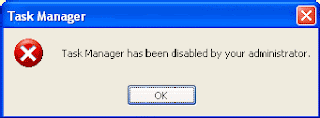






0 komentar:
Posting Komentar